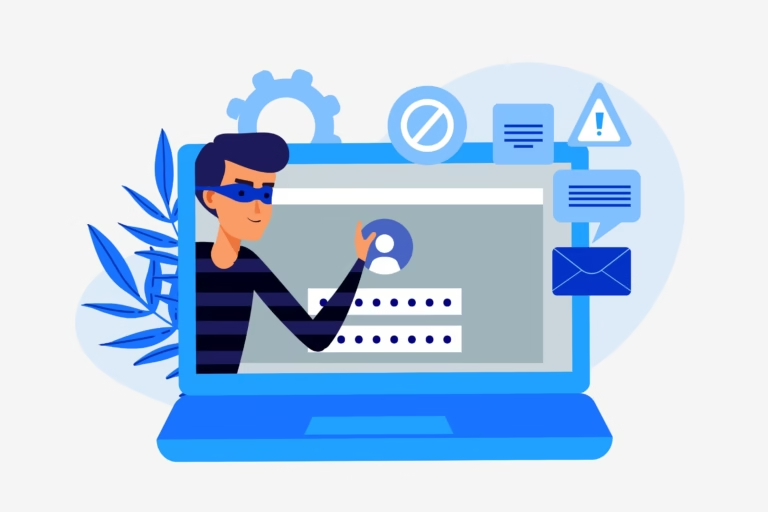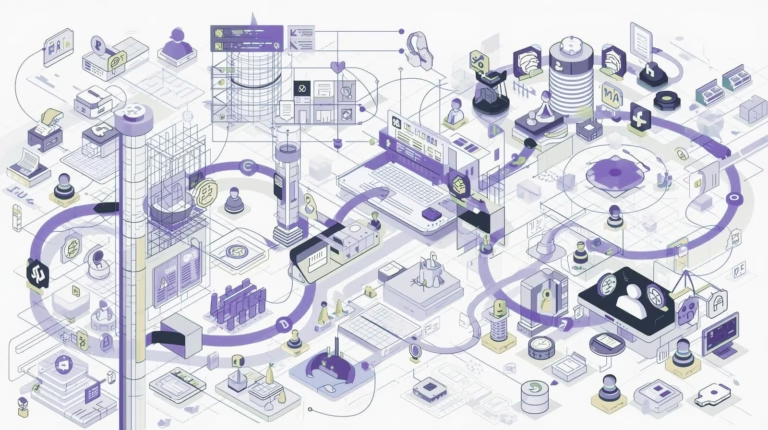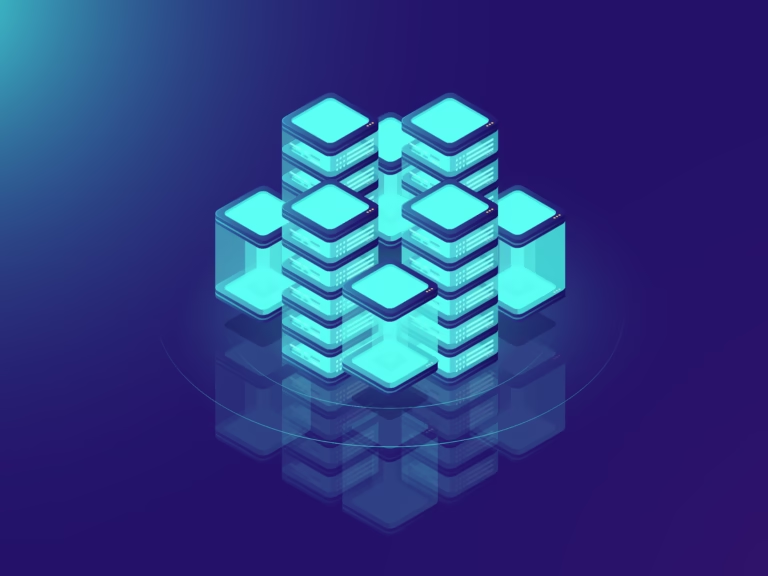The Ultimate Guide to Application Whitelisting: Understanding Types and Best Practices
Application Whitelisting:
Application whitelisting is a security feature that allows organizations to specify which applications are permitted to run on their systems, rather than simply blocking known malicious software. Whitelisting helps prevent unauthorized or malicious programs from executing on a system by only allowing approved applications to run. This can help protect against malware, ransomware, and other cyber threats by restricting the ability of unknown or unauthorized applications to execute on a system.
Functionality of Application Whitelisting:
Application whitelisting is a security measure that allows only authorized applications to run on a system, while blocking all other applications from executing. It is the opposite of application blacklisting, which blocks specified applications from running.
Functionality:
1. Prevents unauthorized or malicious software from running on a system, reducing the risk of malware infections.
2. Enhances security by only allowing trusted applications to run, reducing the attack surface of the system.
3. Helps organizations enforce software usage policies by only allowing approved applications to run.
4. Provides better control over the software environment, ensuring that only necessary and approved applications are used.
5. Improves system performance by reducing the number of unnecessary or potentially harmful applications running in the background.
How Application Whitelisting Differs from Blacklisting?
Application whitelisting and blacklisting are both methods used to control which applications are allowed to run on a system. However, they differ in their approach to achieving this goal.
Whitelisting involves creating a list of approved applications that are allowed to run on a system. Any application that is not on the whitelist will be blocked from running. This approach is considered more secure because it only allows known and trusted applications to run, reducing the risk of malware or unauthorized software running on the system.
Blacklisting, on the other hand, involves creating a list of known malicious or unauthorized applications that are blocked from running on a system. Any application that is not on the blacklist is allowed to run. While blacklisting can be effective in blocking known threats, it may not be as comprehensive as whitelisting and may not be able to keep up with the constantly evolving landscape of threats.
In summary, application whitelisting focuses on allowing only approved applications to run, while blacklisting focuses on blocking known threats. Whitelisting is generally considered a more proactive and secure approach to application control.
Benefits of Implementing Application Whitelisting
1. Increased security:
Application whitelisting helps to prevent unauthorized and potentially malicious applications from running on a system. By only allowing approved applications to run, businesses can significantly reduce the risk of malware infections, data breaches, and other security threats.
2. Improved control and visibility:
Application whitelisting provides businesses with better control over the software that is allowed to run on their systems. This can help to prevent the installation of unauthorized software and ensure that employees are only using approved applications. Additionally, application whitelisting provides businesses with visibility into the software that is running on their systems, making it easier to identify and address potential security issues.
3. Compliance requirements:
Many industries have strict regulatory requirements around cybersecurity, and application whitelisting can help businesses to comply with these regulations. By implementing application whitelisting, businesses can ensure that only approved applications are running on their systems, reducing the risk of non-compliance with regulatory requirements.
4. Reduced support and maintenance costs:
By preventing the installation of unauthorized software and reducing the risk of malware infections, application whitelisting can help businesses to save money on support and maintenance costs. With fewer security incidents and software conflicts to deal with, businesses can reduce the amount of time and resources spent on troubleshooting and resolving issues.
5. Increased performance and stability:
By only allowing approved applications to run on their systems, businesses can improve the performance and stability of their IT infrastructure. Application whitelisting can help to reduce the risk of software conflicts, crashes, and other issues that can impact system performance and user productivity.
How Application Whitelisting Works:
Application whitelisting works by allowing only approved applications to run on a system, while blocking any unauthorized or malicious applications. This is done by creating a list of approved applications, known as a whitelist, which is managed by administrators.
When a program tries to run on the system, the application whitelisting software checks it against the whitelist. If the program is on the whitelist, it is allowed to run. If it is not on the whitelist, it is blocked from running.
This approach helps prevent unauthorized software from running on a system, reducing the risk of malware infections and other security threats. It also helps organizations enforce security policies and ensure that only approved applications are used on their systems.
Understanding Whitelisting Attributes:
Whitelisting attributes refers to the process of specifying which attributes are allowed to be accepted or processed by a system or application. This is typically done to enhance security by restricting the types of input that can be provided to the system.
When whitelisting attributes, only specified attributes that are deemed safe and necessary are allowed, while all others are rejected. This helps to prevent malicious input or unwanted behavior that could compromise the system.
By whitelisting attributes, organizations can better control the flow of data and ensure that only authorized and safe attributes are accepted, reducing the risk of security breaches or data manipulation.
Overall, understanding whitelisting attributes is essential for maintaining security and protecting systems from potential threats.
Comparison: Application Whitelisting vs. Blacklisting
Application whitelisting and blacklisting are both cybersecurity measures used to control which applications are allowed to run on a system. However, they differ in their approach and effectiveness.
Whitelisting involves creating a list of approved applications that are allowed to run on a system. Any application that is not on the whitelist is automatically blocked from running. This approach is considered more secure because it allows only trusted applications to run, reducing the risk of malware and other unauthorized software from executing.
Blacklisting, on the other hand, involves creating a list of banned or unauthorized applications that are prohibited from running on a system. Any application that is on the blacklist is automatically blocked from running. While blacklisting can be effective in blocking known threats, it may not be as effective in preventing all types of malware attacks, as new threats may not yet be on the blacklist.
In general, whitelisting is considered a more proactive and secure approach to application control, as it focuses on allowing only approved applications to run. Blacklisting, on the other hand, is more reactive and may not provide as robust protection against emerging threats. Ultimately, the effectiveness of each approach will depend on the specific security needs and risks of the organization.
Role of Hashing in Application Whitelisting
Hashing plays a crucial role in application whitelisting by providing a method to ensure the integrity and authenticity of files within the whitelist. When an application is added to the whitelist, its file is hashed using algorithms such as MD5, SHA-1, or SHA-256 to generate a unique cryptographic hash value. This hash value serves as a fingerprint of the file and is used to verify its authenticity whenever the application is executed.
During runtime, the system can compare the hash value of a file with the known hash values in the whitelist to determine whether the file has been tampered with or is malicious. If the hash value of the file does not match any of the known hash values, the system can prevent the file from running, thereby enhancing security and preventing unauthorized applications from executing on the system.
By leveraging hashing in application whitelisting, organizations can enforce a strict policy of only allowing approved applications to run on their systems, reducing the risk of malware and unauthorized software infections. Additionally, hashing provides a lightweight and efficient way to verify file integrity without the need for constant network connectivity or reliance on external databases.
Types of Application Whitelisting
1. Hard whitelisting:
In this type of application whitelisting, only applications that are explicitly approved by the organization can run on the system. Any other application will be blocked by default.
2. Soft whitelisting:
This type of application whitelisting allows users to run any applications they want, but alerts the IT department when an unauthorized application is detected. The IT department can then decide whether to approve or block the application.
3. Dynamic whitelisting:
Dynamic whitelisting allows applications to be whitelisted on a temporary basis. This is useful for allowing new applications to run while they are being evaluated by the IT department.
4. Cloud-based whitelisting:
In cloud-based whitelisting, the whitelist is stored on a remote server rather than on individual devices. This allows for easier management and updates of the whitelist across multiple devices.
5. File-based whitelisting:
In file-based whitelisting, only specific files or file types are allowed to run on the system. This can be useful for restricting access to specific sensitive files or applications.
Endpoint vs. Execution Whitelisting
Endpoint Whitelisting :
Endpoint whitelisting is a security measure that involves creating a list of approved devices or applications that are allowed to communicate with a network or system. This helps to prevent unauthorized access and reduce the risk of malicious attacks. By limiting the number of endpoints that can connect to a network or system, organizations can better control access and protect sensitive data. Whitelisting can be implemented at both the network level, such as through firewall rules, as well as at the application level, by only allowing approved applications to run on a device.
Execution Whitelisting :
Execution whitelisting is a security measure that restricts the types of applications that can run on a system. It involves specifying a list of approved programs that are allowed to execute, while blocking all others. This helps prevent unauthorized or malicious software from running on a system, protecting it from potential security threats. Whitelisting can be implemented at the operating system level, using tools such as Microsoft AppLocker or Windows Defender Application Control, or at the network level using firewalls and intrusion detection systems.
Implementing Application Whitelisting for Cyber Security
Application whitelisting is a cybersecurity measure that allows only approved applications to run on a system, while blocking all others. This helps prevent unauthorized or malicious software from being executed on a network, reducing the risk of security breaches and data loss. Implementing application whitelisting effectively requires careful planning and monitoring.
Here are some steps to follow when setting up application whitelisting for cybersecurity:
1. Identify all the applications and executables that are essential for the organization’s operations. This includes operating system files, productivity software, and any custom applications used by the organization.
2. Create a whitelist of approved applications. This whitelist should include the name, version, and location of each approved application or executable.
3. Implement a policy enforcement tool that can manage and monitor the whitelist. This tool should be able to block unauthorized applications from running on the system and provide alerts when an unauthorized application is detected.
4. Regularly update and maintain the whitelist. As new applications are added or updated, they should be reviewed and added to the whitelist if they are approved. Similarly, applications that are no longer needed or used should be removed from the whitelist.
5. Test the application whitelisting solution in a controlled environment before implementing it across the organization. This will help identify any potential issues or conflicts with existing applications.
6. Educate and train employees on the importance of application whitelisting and how to request approval for new applications. Make sure employees understand the potential risks of running unauthorized software on the network.
7. Monitor and analyze the logs and reports generated by the application whitelisting tool. Look for any unauthorized applications or suspicious activity and take action to block or investigate them.
8. Regularly review and update the organization’s security policies and procedures to ensure that application whitelisting remains an effective cybersecurity measure.
By following these steps, organizations can effectively implement application whitelisting as part of their cybersecurity strategy, helping to reduce the risk of security breaches and protect sensitive data.
Whitelisting Software Applications based on File Size
One way to whitelist software applications based on file size is to set a maximum file size limit for applications that are allowed to run on a system. This can be done by using a whitelisting tool or security software that provides the ability to set file size restrictions.
When configuring the whitelist, you can specify the maximum file size that is allowed for each application. Any application that exceeds this specified limit will be blocked from running on the system. This can help prevent large and potentially malicious applications from being executed and reduce the risk of security threats.
Additionally, you can regularly monitor and review the file sizes of whitelisted applications to ensure they are within the specified limits. This can help ensure that only authorized and safe applications are allowed to run on the system.
Overall, whitelisting software applications based on file size can be a useful security measure to protect against potentially harmful or unauthorized applications from running on a system.
Best Practices and Guidelines for Application Whitelisting
1. Develop a comprehensive whitelist:
Ensure that your whitelist includes all the applications that are necessary for your organization’s operations. Regularly review and update the whitelist as new applications are introduced or old applications are no longer used.
2. Limit privileges:
Configure the whitelist to only allow applications with the necessary privileges to run on your systems. This will help reduce the risk of unauthorized applications gaining access to sensitive data or causing harm to your systems.
3. Monitor and analyze alerts:
Implement a system for monitoring and analyzing alerts generated by the application whitelist. This will help you quickly identify and respond to any suspicious or unauthorized applications trying to run on your systems.
4. Regularly review logs and reports
: Review logs and reports generated by the application whitelist to identify any anomalies or unusual activity. Investigate any unauthorized applications or deviations from the whitelist to ensure the security of your systems.
5. Implement strong access controls:
Implement strong access controls to prevent unauthorized users from modifying the whitelist or running unauthorized applications on your systems. Regularly review and update access controls to ensure that only authorized users can make changes to the whitelist.
6. Educate employees:’
Educate your employees on the importance of application whitelisting and the role they play in maintaining the security of your systems. Provide training on how to recognize and report suspicious applications or activity.
7. Test and validate whitelist rules:
Test and validate the rules and configurations of your application whitelist to ensure that it is working as intended and effectively blocking unauthorized applications.
8. Implement a backup and recovery plan:
Implement a backup and recovery plan to quickly restore your systems in the event of a breach or unauthorized application running on your systems. Regularly test and update your backup and recovery plan to ensure it is effective in mitigating the impact of a security incident
FAQ
1. What is Application Whitelisting?
Application whitelisting is a cybersecurity practice that allows only approved software applications to run on a system while blocking unauthorized or malicious programs. It involves creating a list of approved applications that are permitted to run on a network or endpoint.
2. How does Application Whitelisting differ from Application Blacklisting?
While application whitelisting allows only specified applications to run, application blacklisting blocks known malware or malicious applications from executing on a system. Whitelisting focuses on trusting known, approved applications, while blacklisting targets known threats.
3. What are the Benefits of Application Whitelisting?
The benefits of application whitelisting include enhanced endpoint security, protection against vulnerabilities, prevention of unauthorized software execution, and reduction in cyber threats such as malware. It helps in maintaining a more secure and controlled environment.
4. How does Application Whitelisting Work?
Application whitelisting works by specifying a list of applications that are deemed safe to run based on factors like file path, file name, cryptographic hash, or other file attributes. When a program tries to execute, the system checks if it is on the approved whitelist before allowing it to run.
5. What are the Types of Application Whitelisting Technologies?
There are different types of application whitelisting technologies, including complete file path whitelisting, hash-based whitelisting, and whitelisting tools that offer various approaches to restricting application execution based on predefined criteria.