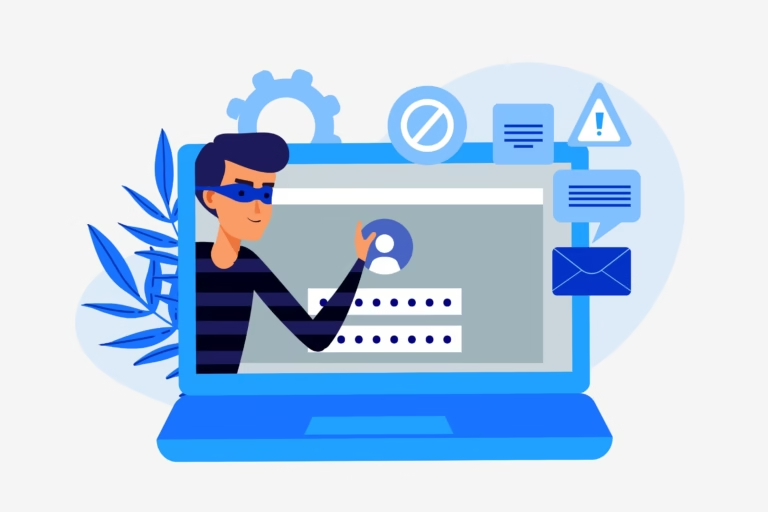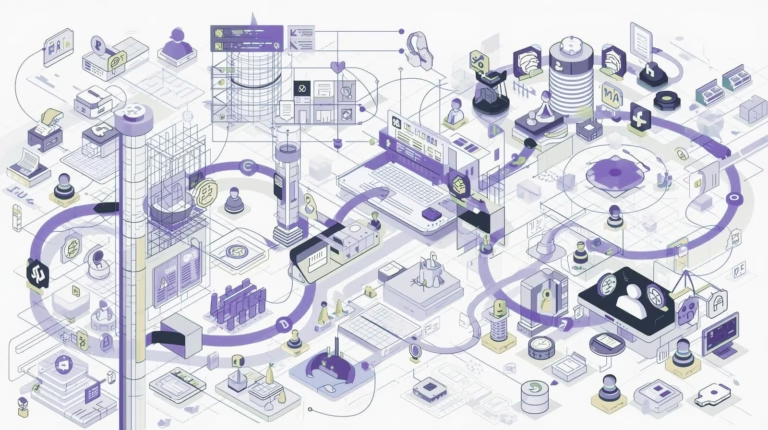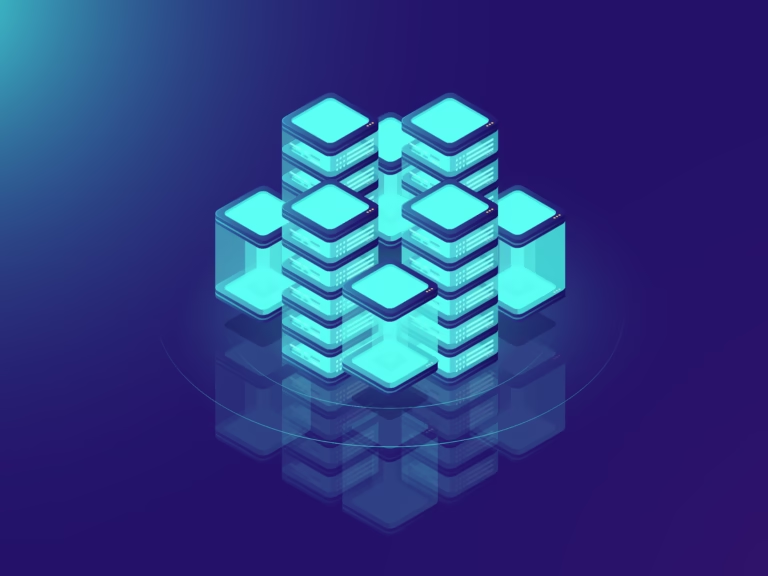Android app hacking has become a prevalent concern in today’s mobile landscape due to the widespread use of Android devices and applications. This article aims to delve into the intricacies of Android app hacking, covering various aspects such as understanding the basics, risks involved, penetration testing, security vulnerabilities, and available resources.

What is Android App Hacking?
Understanding the basics of android hacking
Android hacking involves gaining unauthorized access to an Android device, its data, and its systems for malicious purposes. It can include activities such as installing malware, stealing personal information, and taking control of the device remotely.
1. Phishing:
Sending malicious links or emails in an attempt to trick users into revealing their personal information, such as login credentials.
2. Social Engineering:
Manipulating users into disclosing sensitive information or performing actions that compromise the security of their device.
3. Malware:
Installing malicious software on a device that can steal data, track activities, or control the device remotely.
4. Rooting:
Gaining root access to an Android device, which allows for deeper access to the operating system and potential security risks.
To protect against Android hacking, users should:
– Install security software and keep it up to date.
– Avoid downloading apps from unknown sources.
– Be cautious of suspicious links or emails.
– Enable security features such as device encryption and screen lock.
– Keep the device’s operating system and apps updated.
– Regularly back up important data to prevent loss in case of a security breach.
It is important for Android users to stay informed about the latest hacking techniques and take proactive measures to protect their devices and personal information.
Exploring the risks associated with android application vulnerabilities
Android applications are prone to various vulnerabilities that can be exploited by malicious actors. These risks include data breaches, unauthorized access to user information, financial fraud, and even device hijacking.
The importance of application security in android app development
Ensuring robust application security is crucial in Android app development to mitigate the risks associated with hacking. Developers need to implement best practices, secure coding techniques, and regular security assessments to safeguard user data.
How to Perform Android Penetration Testing?
Overview of penetration testing in android
Penetration testing in android refers to the process of assessing the security of Android applications and devices by simulating cyber attacks from malicious actors. Penetration testing is essential for identifying vulnerabilities and weaknesses in the security of Android applications and devices, to protect against potential cyber threats.
Some common techniques used in penetration testing for android include:
1. Static Analysis:
This involves analyzing the source code and binaries of the android applications to identify potential security vulnerabilities such as insecure data storage, code injection, and backdoor entries.
2. Dynamic Analysis:
This involves running the android application in a controlled environment to simulate real-world usage scenarios and identify security vulnerabilities such as insecure communication protocols, sensitive data leaks, and unauthorized access.
3. Network Penetration Testing:
This involves assessing the security of the network infrastructure supporting the android applications and devices, to identify vulnerabilities such as open ports, misconfigured firewalls, and weak encryption protocols.
4. Reverse Engineering:
This involves decompiling and analyzing the android application’s code to understand its behavior and identify potential security vulnerabilities such as insecure API calls and data leakage.
Penetration testing in android helps organizations to proactively identify and mitigate security vulnerabilities before they are exploited by malicious actors. It also helps in ensuring compliance with security standards and regulations, such as the Payment Card Industry Data Security Standard (PCI DSS) and the General Data Protection Regulation (GDPR).
Tools and techniques used for android penetration testing
Various tools such as apktool, dex2jar, and dynamic analysis tools are utilized for Android penetration testing. These tools enable security professionals to uncover security flaws, analyze source code, and assess the overall security of mobile applications.
Common vulnerabilities discovered during android app penetration tests
During penetration tests, common vulnerabilities found in Android apps include insecure data storage, inadequate encryption, improper permission handling, and lack of input validation. Addressing these vulnerabilities is crucial to bolster app security.
What Are the Risks in Hacking Android Applications?
Identifying potential security risks in android applications
1. Insecure data storage:
If sensitive data is stored unencrypted or in an insecure location, it can be easily accessed by malicious actors.
2. Insecure communication:
If sensitive data is transmitted over insecure channels, such as HTTP instead of HTTPS, it can be intercepted by attackers.
3. Vulnerable third-party libraries:
If an app uses third-party libraries with known security vulnerabilities, attackers can exploit these weaknesses to compromise the app.
4. Inadequate authorization and authentication:
If an app does not properly authenticate users or enforce proper authorization controls, attackers can gain unauthorized access to sensitive functionalities or data.
5. Code injection attacks:
If an app is not properly protected against code injection attacks, attackers can inject malicious code into the app to execute unauthorized actions.
6. Insufficient validation of user input:
If an app does not validate user input properly, attackers can exploit input validation issues to execute malicious commands or access unauthorized data.
7. Lack of secure update mechanism:
If an app does not have a secure update mechanism, attackers can distribute malicious updates to compromise the app or steal sensitive data.
8. Insecure data handling:
If an app does not properly handle sensitive data, such as storing passwords in plain text or not properly sanitizing input, attackers can exploit these vulnerabilities to gain access to sensitive information.
9. Lack of secure coding practices:
If an app is not developed using secure coding practices, such as input validation, proper error handling, and least privilege principle, it can be vulnerable to various security risks.
10. Inadequate security controls:
If an app does not have proper security controls in place, such as encryption, access controls, and logging, it can be easier for attackers to exploit vulnerabilities and compromise the app.
Exploring the impact of vulnerabilities on android device security
Vulnerabilities in Android applications can have severe repercussions on device security, leading to data breaches, identity theft, financial losses, and even unauthorized remote access. Protecting devices from exploits is paramount for users.
Recommendations for mitigating risks in android app hacking
To mitigate risks associated with Android app hacking, developers should prioritize regular security updates, secure coding practices, encryption of sensitive data, user permission controls, and robust security testing throughout the app development lifecycle.
Exploring Resources for Android Hacking
Top tools for hacking and testing android applications
Several tools like apktool, dex2jar, and android debug bridge (ADB) are widely used by hackers and security professionals for testing and analyzing Android applications. These tools aid in identifying vulnerabilities and weaknesses.
Android hacking communities and forums for knowledge sharing
Engaging with Android hacking communities and forums provides valuable insights, best practices, and emerging trends in mobile application security. Knowledge sharing among experts fosters a collaborative approach to addressing security challenges.
Additional resources for learning about android hacking and security
For individuals interested in learning more about Android hacking and security, there are online courses, tutorials, and specialized certifications available. These resources offer in-depth knowledge on ethical hacking, pen testing, and mobile security.
Understanding Android Application Components for Hacking
Deconstructing android APK files for reverse engineering
Reverse engineering Android APK files allows security professionals to analyze the underlying code, identify vulnerabilities, and understand the app’s functionality. This process aids in enhancing security measures and fortifying application defenses.
Identifying vulnerabilities in android application components
Security analysts often discover vulnerabilities in various Android application components such as activities, services, content providers, and broadcast receivers. Addressing these vulnerabilities is crucial to prevent potential exploits and breaches.
Using hacking tools to exploit android app components
Hackers leverage specialized tools and techniques to exploit weaknesses in Android app components, granting them unauthorized access or control over sensitive data. Understanding these exploits is essential for securing mobile applications and devices.

our services
eShield offers Android application testing services to ensure that the app functions properly across different devices, operating systems, and network connections. This service includes testing for functionality, usability, performance, security, and compatibility. The team at eShield will identify any bugs or issues in the app and provide recommendations for improvement. This will help developers deliver a high-quality and reliable app to their users.