Introduction
In today’s digital age, passwords are the first line of defense against unauthorized access to personal or sensitive information. Whether it’s for email, banking, social media, or other online accounts, creating a strong password is essential. So we have put forward our blog to tell A strong password policy can help individuals and organizations protect their data from cybercriminals who may use various methods, such as brute force attacks or phishing, to gain access.
Some tips to create a strong password policy are as follows:-
Implement Password history
Password history controls how frequently old passwords can be re-used. When you put this in your policy, it prevents users from alternating between many readily compromised passwords. Some businesses may just require a password history of one or two remembered passwords. Best practises recommend enforcing a five-year history.
Implement minimum password length
A common practice is to set a minimum password length of eight characters, although some organizations may require longer passwords depending on their specific security needs. The password policy should also include guidelines for creating strong passwords, such as requiring a mix of upper and lower case letters, numbers, and special characters.
Enforcing a minimum password length can be challenging because users may try to circumvent the policy by using easy-to-guess passwords that meet the minimum requirements. Therefore, it is essential to educate users on the importance of creating strong passwords and to provide guidance on how to create them.
In addition to enforcing a minimum password length, it is also crucial to regularly remind users to change their passwords, especially after a data breach or suspected unauthorized access to their accounts. A strong password policy can go a long way in protecting an organization’s sensitive data and preventing unauthorized access to its systems.
Set a Maximum and Minimum Password Age
Another critical aspect of creating a password policy is to set maximum and minimum password age requirements. Password aging policies are designed to prevent users from reusing old passwords and help ensure that passwords are regularly changed to maintain the security of an organization’s systems.
Setting a minimum password age means that users cannot change their passwords again for a specified period, which can help prevent users from repeatedly changing their passwords in an attempt to avoid the password history checks. On the other hand, setting a maximum password age means that users must change their passwords after a specific period to avoid the risk of long-term password exposure.
Typically, organizations set a minimum password age of one to three days to prevent users from changing their passwords too frequently, which can be a security risk. The maximum password age can be set anywhere from 30 to 90 days, depending on the organization’s specific security requirements.
Enforcing password aging policies can be challenging because users may find it inconvenient to change their passwords regularly. Therefore, it is crucial to educate users on the importance of regularly changing their passwords and provide guidance on creating strong passwords.
In addition to setting password age requirements, it is also essential to provide users with a secure method for changing their passwords, such as a password reset portal, and to remind users to change their passwords regularly. Implementing a comprehensive password policy that includes maximum and minimum password age requirements can help ensure the security of an organization’s systems and protect against unauthorized access.
Account Lockout Policy
An account lockout policy is a crucial component of a password policy. It helps protect an organization’s systems from brute force attacks by locking out an account after a certain number of failed login attempts. This policy is designed to prevent attackers from guessing passwords by attempting multiple logins with different password combinations.
An effective account lockout policy should include the following parameters:
- Threshold: This is the number of failed login attempts after which an account is locked out. Typically, the threshold is set to between three and five attempts.
- Lockout duration: This is the time for which an account remains locked out after reaching the threshold. A typical lockout duration is 30 minutes.
- Reset mechanism: This is the process for unlocking an account that has been locked out. Typically, this involves resetting the password and contacting the user to notify them of the lockout.
By including an account lockout policy, an organization can protect its systems against brute force attacks and reduce the risk of unauthorized access. However, it is important to strike a balance between security and usability. For example, setting the threshold too low or the lockout duration too high can cause frustration among users who may inadvertently trigger the policy.
It is also essential to regularly monitor account lockouts and investigate any unusual patterns, such as repeated failed login attempts from the same IP address. Regular education and communication with users on the importance of strong passwords and security can help ensure that they understand the implications of failed login attempts and the need for the account lockout policy.
Set A Policy To Change Passwords After Compromise
Setting a policy to change passwords after compromise is an essential component of a password policy. When a user’s account is compromised, either through a data breach or other means, their password becomes vulnerable. Attackers can use compromised passwords to gain unauthorized access to an organization’s systems, steal sensitive data, or carry out other malicious activities.
A policy to change passwords after compromise ensures that users change their passwords immediately following a security incident that may have exposed their credentials. This policy can be enforced either by requiring users to change their passwords upon their next login or by forcing a password reset for all users in response to a significant security incident.
Implement Multifactor authentication
MFA is an additional layer of security that requires multiple forms of verification before granting access to your account. In order to ensure the highest level of security for your systems and your data, you are required that all users enable MFA for their accounts. This can include methods such as SMS verification, email verification, or authenticator apps.
Please note that passwords alone are no longer sufficient to protect against the growing number of sophisticated cyber threats. By enabling MFA, the users significantly reduce the risk of unauthorized access to your account, even if their password is compromised.
Here are some tips for creating a strong password and maintaining it for an individuals:
Length: Passwords should be at least 12 characters long. The longer the password, the harder it is for hackers to crack it. Longer passwords also provide more combinations of letters, numbers, and symbols, making them more challenging to guess.
Complexity: Passwords should contain a mix of upper and lowercase letters, numbers, and special characters. Avoid using predictable patterns such as “1234” or “abcd.” Instead, use random combinations of characters that are not easily guessable.
Avoid Personal Information: Passwords should not contain any personal information such as name, birthdate, or address. Cybercriminals can easily guess this information using social engineering techniques.
Avoid Dictionary Words: Avoid using dictionary words as passwords. Hackers use automated tools that can quickly crack passwords that use dictionary words.
Unique Passwords: Use unique passwords for each account. If one password is compromised, it won’t affect other accounts.
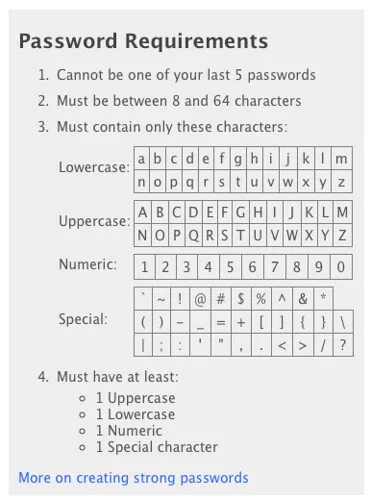
Password Manager: Consider using a password manager to generate and store unique passwords. Password managers can also help you keep track of all your passwords in one secure location.
Two-Factor Authentication: Consider using two-factor authentication for extra security. Two-factor authentication requires you to enter a code that is sent to your phone or email after you enter your password.
Regular Updates: Regularly update passwords every 90 days or less. This practice can help reduce the risk of hackers cracking passwords through brute force attacks.
In conclusion, creating a strong password policy is essential in today’s digital age. By following the tips above, individuals and organizations can protect their sensitive data from cybercriminals. Remember, a strong password is your first line of defense against unauthorized access to your online accounts, so take the time to create and update them regularly. Nist provides a guidelines for passwords you can read about it here.
Eshield provides the service of preparing and making a password policy personally tailored for any organization. If your organization needs any such service please contact us
Please visit our Services page for a full range of services offered.


